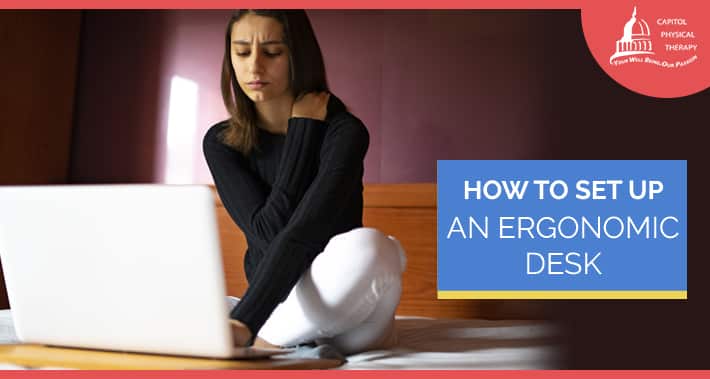
The modern workplace is ever evolving.
For instance, many employers have introduced virtual work options in the wake of the COVID-19 pandemic.
This means that more and more people are working remotely from home than ever before.
And while working from home can offer a whole host of benefits, it can also present a fair number of practical challenges.
For example, consider your workstation setup at home.
Perhaps you’ve been working from the kitchen table next to the kids as they do virtual school.
Or maybe you’ve set up a makeshift workstation from the coffee table in the living room.
Some are lucky enough to have home offices, but many never anticipated they would be getting quite this much use.
Although these setups might work on a temporary basis, working long term without a ergonomically designed workstation can lead to injury.
As a physical therapist, we see many patients who now require orthopedic physical therapy for injuries associated with long hours working at a desk.
Today we’ll look at the importance of an ergonomic desk, as well as how to prevent carpal tunnel syndrome, neck pain, and other injuries whether you are working from home, or heading back to the office.
What Is Ergonomics?
Ergonomics is the science of how humans interact with elements of a system, and the design principles to optimize performance and well being.
In other words, it focuses on the specific designs which create comfortable, optimal work environments.
Physical ergonomics considers the way your body responds to different types of pressure during physical activity, such as the repetitive movements you perform during your work.
Awkward postures, such as needing to twist your neck to view a monitor, as well as repetitive motions, can put you at risk for ergonomic injuries and musculoskeletal disorders.
RELATED: How Can Physical Therapy Help Improve Your Posture?
Why Is Ergonomics Important?
According to 2022 research conducted by Edwards Et. Al., a proper ergonomic workstation setup is important for reducing your risk of experiencing illness or injury.
More specifically, practicing proper ergonomics can help to prevent musculoskeletal disorders such as carpal tunnel syndrome, tendinitis, repetitive strain injury, and lower back pain.
The costs associated with setting up an ergonomic workspace may seem high initially, however over the long term it can help to:
- Improve the safety culture of an organization
- Result in higher productivity
- Lower costs associated with time off for injury and illness
- Lead to better quality work
How To Set Up An Ergonomic Work Space
Every work environment has different factors which need to be taken into consideration to reduce ergonomic hazards.
And although most people don’t think of sitting at a desk all day as a risky activity, a poorly set up workstation can lead to issues such as eye strain, headaches and, as we previously discussed, musculoskeletal issues.
Today we are going to look at the factors to consider when setting up an ergonomic desk to help you minimize your risk of injury.

1. Positioning Your Chair
In a 1987 study by Helander et al., it was discovered that several key features of an office chair can greatly influence its ergonomics.
These include:
- The seat pan
- The back rest
- The arm rests
- The level of adjustability
Primarily, a good, ergonomic chair should offer sufficient spinal support.
RELATED: Physical Therapy For Spinal Issues
Although your kitchen chair might be great for meal time, it’s probably not going to offer the support you need to be sitting in it all day.
You can look for a work seat that puts you at a height which allows your feet to rest flat on the floor, or on a footrest while your thighs are parallel to the floor.
Additionally, armrests can offer support to rest your arms while keeping your shoulders relaxed.
2. Positioning Your Desk
It’s important that the space under your desk allows enough room for your feet, legs, and knees to fit comfortably.
A desk which is too low and doesn’t offer enough space can be raised by placing blocks under it.
If the desk is too high, having an adjustable chair and a stool to place your feet on can help keep your arms and legs in proper alignment.
3. Positioning Your Keyboard And Mouse
You can also adjust your mouse and keyboard to create a more ergonomic setup.
This involves placing your mouse and keyboard on the same level, within easy reach.
They should be at a height which allows for your upper arms to stay close to the body and your wrists to remain straight.
It can help reduce wrist strain to occasionally switch which hand you use to operate the mouse.
Finally, you can purchase a special ergonomic keyboard to help promote proper hand, wrist, and arm placement during work.
4. Positioning Your Screens
It’s good ergonomic practice to place your monitor approximately an arm’s length from your face, slightly below eye level.
If you have to tilt your head too far up or down, this is likely a sign you need to adjust your screen height.
Your monitor should sit directly in front of you so that you don’t have to twist and turn to see it, as this can lead to neck and back strain.
Alternatively, your monitor can sit slightly lower if you wear bifocals.
5. Positioning Other Frequently Used Objects
If you’re looking to make your workstation more ergonomic, you’ll have to focus on all the objects you frequently use during your workday.
Are you on the phone a lot during your workday?
Or perhaps you have materials you need to reference often, or maybe you use your stapler more often than most people.
Anything you use with regularity should be close at hand, and easy to find without having to reach or twist your body.
Book Your Appointment With Capitol Physical Therapy Today
Are you feeling the effects of having been working at a poorly designed workstation?
Maybe you’re worried about developing musculoskeletal injuries after having worked from a non-ideal workspace for a long time and want to be proactive in preventing issues from developing.
Or perhaps you’re worried because you’re starting to notice the signs of an issue like carpal tunnel syndrome, such as tingling in your fingers, or weakness in your hands.
Capitol Physical Therapy can help.
We offer physical therapy in DC for issues related to the musculoskeletal system, including ergonomic injuries.
Book your appointment with Capitol Physical Therapy today to find out more how we can help you transform your at home workstation.
1331 H St NW #200,
Washington, DC 20005
- https://g.page/capitolptdc
9560 Pennsylvania Ave. # 202,
Upper Marlboro, MD 20772
- https://goo.gl/maps/zjL4NnnuThRhrcS86
Capitol Physical Therapy offers orthopedic and other pain related solutions, with our versitile team of physical therapists in Washington, DC